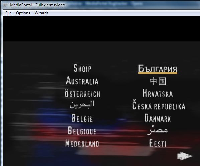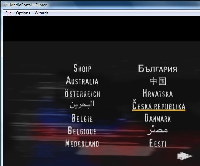Details
-
Bug
-
Resolution: Fixed
-
Major
-
None
-
None
-
None
Description
when you are in the DVD menu and press "ESC" to go to the MP screen where you cam from. then the DVD menue is still shown fullscreen, but you actualy allready navigating through MediaPortal menus
h4. Steps to Reproduce
1. enter a DVD
2. play it
3. when you are in the DVD menu press "Stop" or "ESC"
4. DVD menu is still shown in fullscreen, but when you try to navigate through it, you will hear the clicksounds from the MediaPortal GUI, where you actually allready naviating in.
h4. Additional Information
confirmed by muldini
h4. Steps to Reproduce
1. enter a DVD
2. play it
3. when you are in the DVD menu press "Stop" or "ESC"
4. DVD menu is still shown in fullscreen, but when you try to navigate through it, you will hear the clicksounds from the MediaPortal GUI, where you actually allready naviating in.
h4. Additional Information
confirmed by muldini