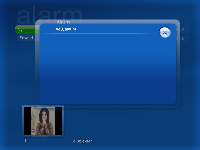Details
-
Bug
-
Resolution: Fixed
-
Major
-
None
-
0.2.0.0
-
None
-
Operating System: Windows
Platform: Intel
Description
If you have scheduled a alarm to wake up computer & play from a playlist/mp3, the computer wakes up fine, starts to play, but a dialog window appears with "Select Album" & you can’t remove/close it. You have to close MP to get rid of it.
h4. Steps to Reproduce
1. Schedule a single (once) task to wake up comp & play from playlist.
2. Wait for comp to suspend & then wake for it to wake up & play.
3. After computer have waken up you should see a dialog window appearing with the "Select Album", but you can’t close or select anything there…..
h4. Additional Information
Found by me when testing multiple bugs with Alarm plugin, confirmed by Cronos
Forum thread here (covering several issues):
http://forum.team-mediaportal.com/showthread.php?t=14507
h4. Steps to Reproduce
1. Schedule a single (once) task to wake up comp & play from playlist.
2. Wait for comp to suspend & then wake for it to wake up & play.
3. After computer have waken up you should see a dialog window appearing with the "Select Album", but you can’t close or select anything there…..
h4. Additional Information
Found by me when testing multiple bugs with Alarm plugin, confirmed by Cronos
Forum thread here (covering several issues):
http://forum.team-mediaportal.com/showthread.php?t=14507