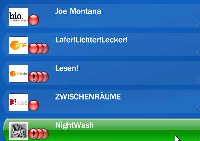Details
-
Bug
-
Resolution: Fixed
-
Major
-
None
-
1.0 RC1
-
None
-
Operating System: Windows XP
Platform: Intel
-
-
Single Seat
Description
Conflicts exclamation mark (!) not shown at red dots in MyTV->Scheduled.
h4. Steps to Reproduce
1. Schedule more recordings at a certain time as your TVCards are able to handle.
2. Exclamation mark is shown on red dots in Guide.
3. Go to MyTV->Scheduled: No exclamation marks are shown on conflicting schedules.
h4. Additional Information
Are logs needed? If so, pls give me a note.
h4. Steps to Reproduce
1. Schedule more recordings at a certain time as your TVCards are able to handle.
2. Exclamation mark is shown on red dots in Guide.
3. Go to MyTV->Scheduled: No exclamation marks are shown on conflicting schedules.
h4. Additional Information
Are logs needed? If so, pls give me a note.