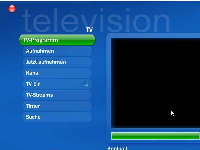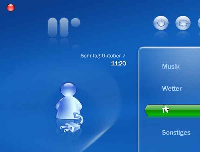Details
-
Bug
-
Resolution: Fixed
-
Major
-
None
-
None
-
None
-
Operating System: Windows XP
Platform: Intel
-
-
Single Seat
Description
1. Start MP while an recording is running
2. No red dot left top of the screen in MainMenu
3. Enter MyTV -> Red dot is there
4. Go back to MainMenu -> Red dot is there
h4. Additional Information
See screenshots and time. Same minute on all screens. Recording running since 10:45.
2. No red dot left top of the screen in MainMenu
3. Enter MyTV -> Red dot is there
4. Go back to MainMenu -> Red dot is there
h4. Additional Information
See screenshots and time. Same minute on all screens. Recording running since 10:45.